Beware that there are a lot of Android Devices out there that allow you to watch TV, however, most of them are poorly funded, badly supported and require a very advanced technical knowledge to use and set up. The OUYA is a very simple device with a beautiful interface, a large user base and great support.
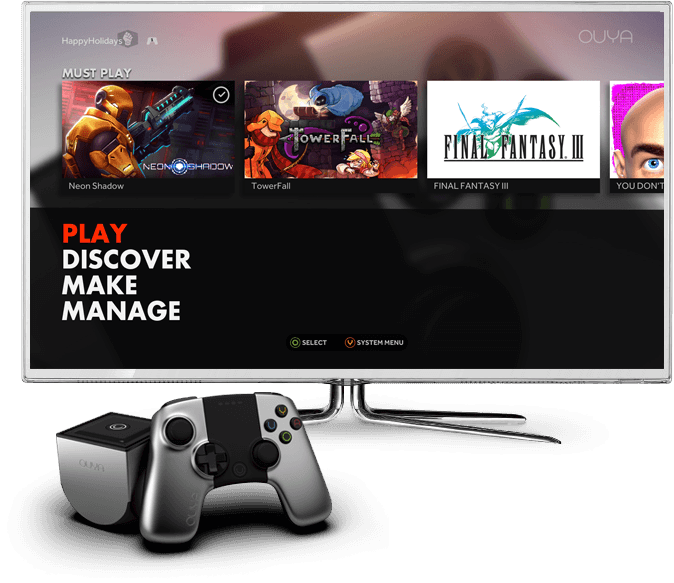 Credit: ouya.tv
Credit: ouya.tv
What's in the box?
- OUYA Console
- OUYA Wireless Bluetooth Controller
- HDMI Cable
- 2 x AA Batteries for the controller (ours were Duracell!)
- Power Adapter
 Credit: amazon.com
Credit: amazon.com
The OUYA Console is an Android based device that's about the size of a Rubix Cube. It is at it's core a gaming console, but can also be used as a Smart TV box similar to an Apple TV or Roku that allows you to stream content using your home internet connection via Wifi (or an Ethernet Cable)
The OUYA comes with a Controller similar to those used for Xbox and Playstation. Both Xbox and Playstation controllers can be synced to and used with the OUYA console Learn how to sync Playstation controller here
Apps/Games
Every game is free to try. Games must be downloaded via the OUYA App/Game Store which is accessible via the OUYA interface. There are free and paid games available. Most games/apps are around $3.
To use as a Streaming Media device you can download and install the XBMC App which is available from the App Store. There is also a Plex App for connecting to your Plex server.
Cost
- The OUYA costs $99.99 / £99.99
- There is no monthly cost for the OUYA itself. You will have to pay to download games. All games can be trialed/demoed before purchasing. In most cases you get to complete a level or a certain time frame before you have to purchase.
