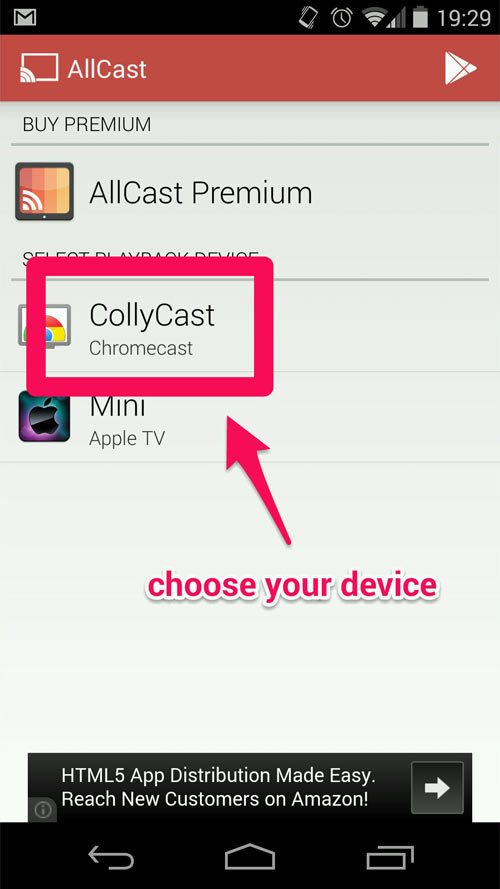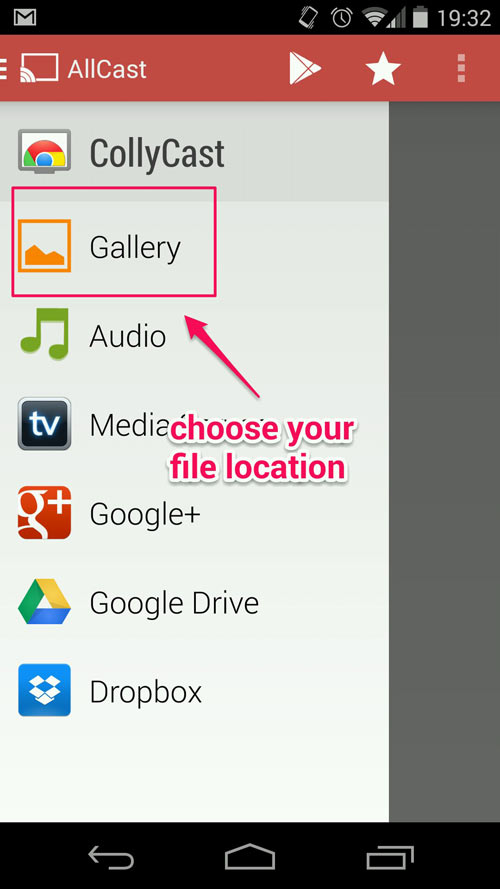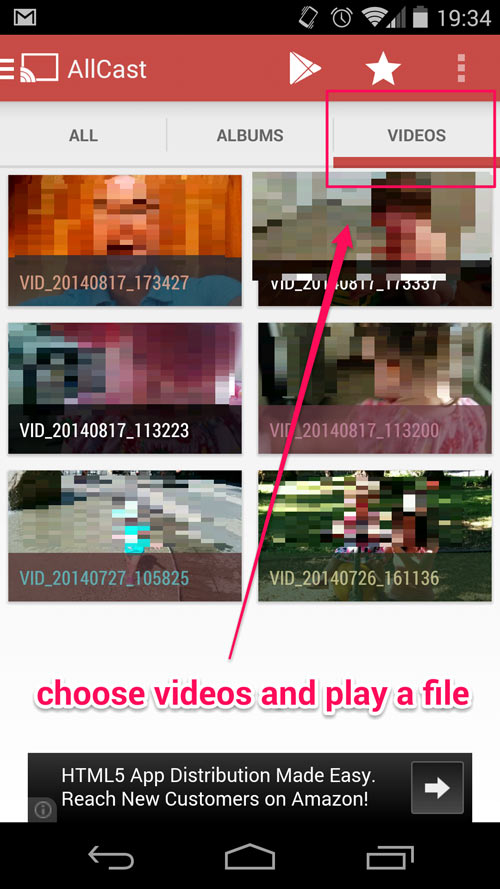Vacations are a time for relaxing and unwinding, but if you're like me you'll also stay up a little later catching up with some well deserved TV watching. Instead of watching sub standard Cable channels on the basic package at the hotel, why not pack your own TV in your bag. It's pretty easy to get great TV and movies on vacation with little effort.
What you'll need
1. A Chromecast
You are going to require one piece of hardware, a Google Chromecast.
Chromecast is a digital media player developed by Google. The device, a 2.83-inch (72 mm) HDMI dongle, plays audio/video content on a high-definition display by directly streaming it via Wi-Fi from the Internet or a local network.
wikipedia.org
You can pick up a Google Chromecast for around $39 CAD / $35 US / £30 UK / €39
2. A Laptop and/or an Android phone or tablet and some dwnloaded movies/shows
3. A Netflix Account (The Simplest Option)
Scenario 1: You've downloaded some shows and movies to your laptop
Most people bring their laptops on vacation with them. Why not put it to good use.
To cast from your laptop to the Chromecast you need to use the Google Chrome browser and the Google Cast Plugin.
- Plug your Chromecast into the TV and connect to it via your laptop.
- Download Google Chrome Browser
- Install Google Cast Plugin
Now find the movie file you want to watch. And drag that file onto Google Chrome, the file should play in Google Chrome.
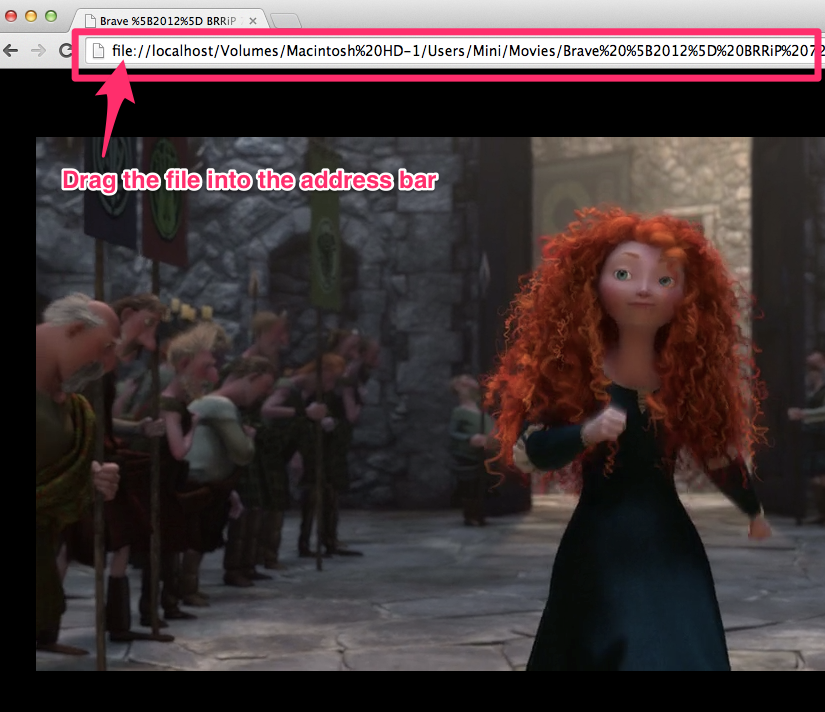
Once it's playing you can cast it to your Chromecast by clicking on the cast icon.
![]()
Note: this works for certain file types only. .mp4 and .mpeg files seem to work correctly. .avi and .mkv don't seem to want to play properly in the Chrome browser.
Scenario 2: An Android phone or tablet
If you have an Android phone or tablet it's even easier to cast your content to the Chromecast.
First, copy your video files to your phone.
Second, download the AllCast app.

It's worth getting the paid version, as it removes the annoying watermark, doesn't limit video length and you can cast anything to your TV from this app.
You can also play files from:
- Dropbox
- Google Drive
- Picasa
Any many more connected apps.
Scenario 3: A Netflix account and a tablet/phone or laptop
If you have a Netflix account, it's much simpler. Just login as normal on your laptop or using a Mobile App. When you're ready to watch something simply click the cast button and choose your Chromecast. That's it. This will work on iPads, iPods, iPhones and Android Devices as well as your laptop.
 Credit: netflix.com
Credit: netflix.com