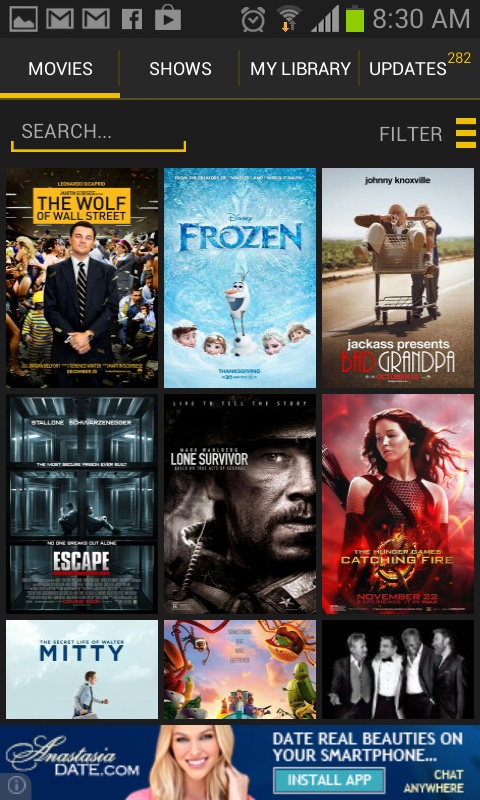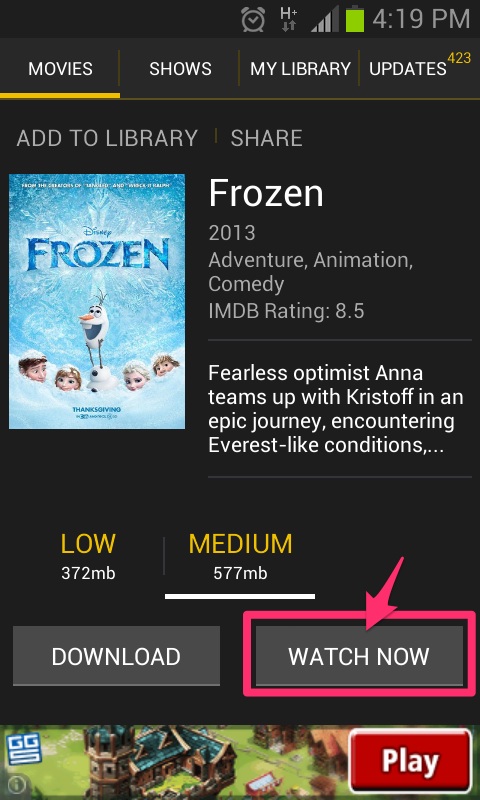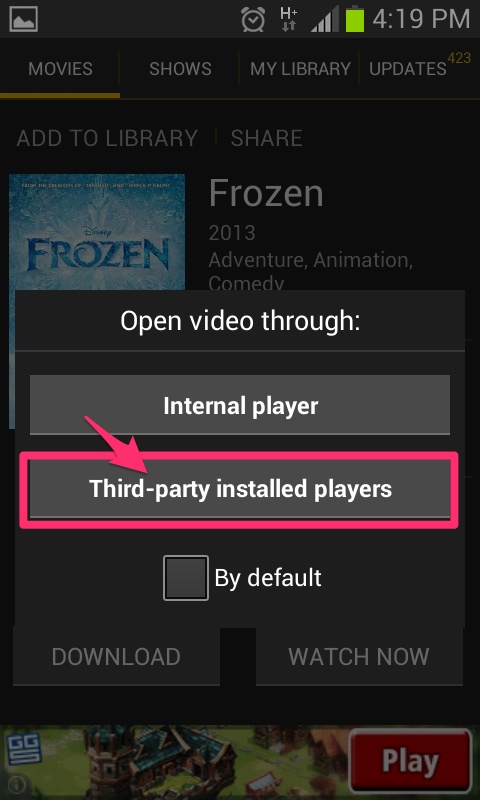Imagine if you could access any Movie or TV show on your phone and then simply tell it to play on your TV. Well it's now possible. Follow our simple tutorial to get it up and running. This tutorial should take you less than 10 minutes to complete.
What's needed
- An Android Device - Phone or Tablet
- A Chromecast - buy one from Amazon US or Canada
- AllCast app for Android
- Show Box app for Android
Before you start
Before you jump into this you will need a few things: - Your Wifi network name and password - Your Android device will need to be connected to the same Wifi network.
Step 1 - Set up your Chromecast
Chromecast is the easiest way to enjoy online video and music on your TV. It's cheap, costing around $35 US and $50 CAD. It's really straightforward to set up your Chromecast. Take it out of the box and plug it in to an HDMI port on your TV. Then follow the instructions from the Google Website. Make sure your TV is on and the Chromecast HDMI input is selected.
Step 2 - Download and Install the AllCast App
The AllCast app is available on the Google Play store.
Step 3 - Download and Install the Show Box App
The Show Box App is not available on the Google Play store, but is available to download from another location. It's worth noting that this App is not from the Google Play store.
Step 4 - Test Casting to your Chromecast using AllCast
Now that your Chromecast has been setup, it will be available to cast to. Open the AllCast app, it should find your Chromecast as long as your Android Device and Chromecast are using the same Wifi network. Choose a video from your library to play. Your video should start playing on your TV via the Chromecast.
Step 5 - Open the Show Box App and play a show via AllCast
Once you've successfully tested AllCast, you can now open the Show Box app. This App gives you access to an enormous library of TV Shows and Movies that stream from the web. Find a Movie or TV Show you like. When you tap the icon to play the video, you will be prompted to choose the player to use. Choose AllCast. Your video should start playing on your TV via Chromecast.
You can now watch TV and Movies straight from your Android Tablet or Phone. You can also install the Chromecast App on your Phone to manage your Chromecast. If you are visiting a friend's house you can bring your Chromecast with you. When you get to their house, connect to their Wi-fi and cast any movie from your phone. This literally is TV, in your pocket.