There are a plethora of Streaming TV Devices available today that allow you to watch TV, however, most of them are poorly funded, badly supported and require a very advanced technical knowledge to use and set up. The Roku, on the other hand, is a very simple device with a beautiful interface, a large user base, great support and a growing list of channels/apps. It's now being sold in many large electronics and big box stores in North America and Europe.
 Credit: blog.roku.com
Credit: blog.roku.com
What's in the box?
- Roku 3 player
- Remote control
- In-ear headphones (ear buds)
- Composite Video Cable
- 2 X AA Batteries for the controller
- Power Adapter
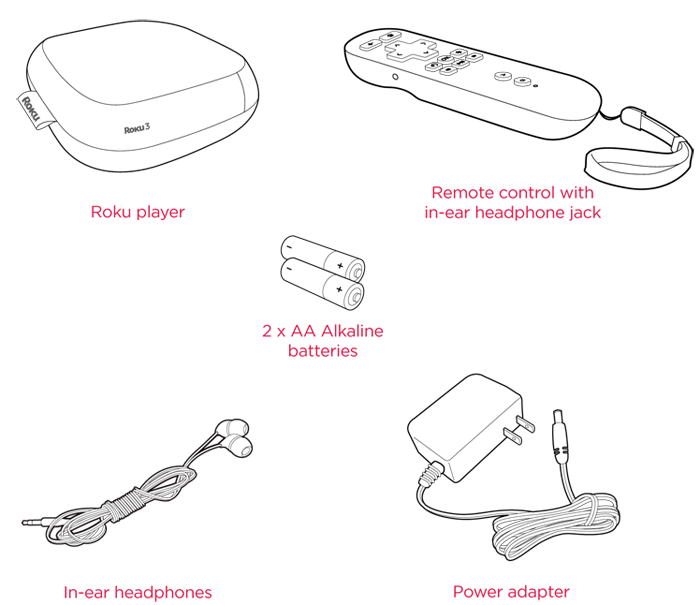 Credit: roku.com
Credit: roku.com
A Roku player is a Streaming TV box similar to an Apple TV that allows you to stream content to your TV using your home internet Wifi connection (or using an Ethernet Cable). It's about the size of a hockey puck / deck of cards. There are 3 different levels of Roku to choose from, I recommend purchasing with the Roku 3, the most full featured, as it will satisfy all your TV watching needs and pay for itself in a month. It costs less than a month of cable TV, Gym membership, or a mobile phone contract! Buy it directly from Roku here.
The Roku 3 connects to your TV via an HDMI cable.
The Roku 3 has a unique Remote. It has a headphone jack socket built in. This means you don't need a long cable to connect to the TV. You just plug into the remote instead. Brilliant. It's also a motion sensor remote like a Wii-mote which allows you to play games like Angry birds on the Roku.
You can find setup instructions here
Channels
The Roku player has a comprehensive Channel or App store similar to the Google or Apple Store which allows you to download and install free and/or paid Channels/Apps. It's just one click to install, very simple.
Some Popular Channels currently available for the Roku are Netflix, Crackle, Hulu, HBO, History, A&E, Fox, PBS Kids etc. etc. With more channels being released every week. For an up to date list of channels visit the Roku website
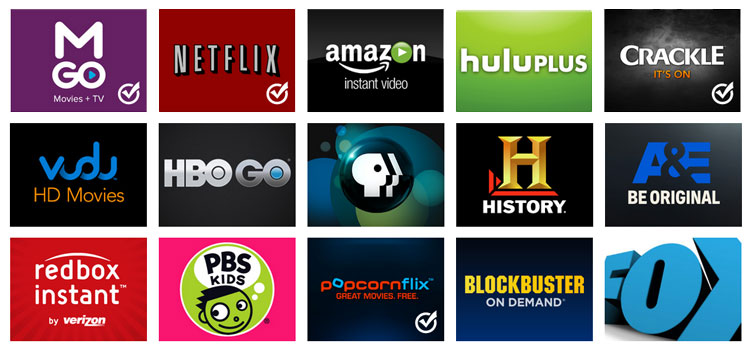 Credit: roku.com
Credit: roku.com
The Roku also has a Private Channels list. Private Channels are free channels that have not been added to the Roku Channel Store but can be installed by simply entering a code in your account area of roku.com. They are safe to install and are usually made up of more specialized content that Roku have not yet added to the Channel Store for one reason or another. That said you'd be amazed at what you'd find on that list. The BBC News Channel is one example of a Private Channel.
Cost
- The Roku 3 costs $99.99 / £99.99.
- There is no monthly cost for the Roku itself.
- You have to pay for some premium Channelsthat you install and/or other services that require an account like Netflix.
- In order for you to use your Roku device and to download and install these paid or premium channels you will need to create and account on the Roku website, roku.com. You will be required to enter credit card details, which will only be charged if you decide to install a paid channel. Don't worry, you will always be prompted before you install something you have to pay for.
